Hey! Are you here to know about Webcam X5? Get all the information about Webcam XP5 in brief.
Webcam XP5 is currently the best and most powerful webcam in August – 2023.
If you are looking for the best & popular webcam and network camera software for Windows then Webcam XP5 should end your search.
As the world is evolving and getting digitalized every other second, we people adopted one of the most powerful and useful gifts that technology has given to us i.e., Video Calling or Video Conferencing.
Especially, during the COVID-19 Pandemic, we utilized and most people got enlightened about Video Calling over Phones, Tablets, Computers, or even Laptops.
Video Conferencing or Video Calling is a great help and an essential tool for collaboration with people who are far away from us, it also helps in remote communication. Video Conferencing is highly useful and is being actively used for many business meetings also.
Video Calling or Video Conferencing is also widely used these days for online classes and to chit-chat with our loved ones.
To have a seamless and satisfying Video Calling or Video Conferencing experience, the quality of your Webcam impacts a lot.
Webcam XP5 got many advanced features and its performance is outstanding. For its unique and powerful options, you might be quite eager to know about it. Today, we will acquire some useful and interesting information about the Latest Webcam XP5 which is so powerful that it has the capability to uplift your video calling experience to a higher level.
Windows Compatibility for Webcam XP5
Webcam XP 5 is compatible with Windows XP, Windows Vista, Windows 7, Windows 8, Windows 8.1, Windows 10, Windows 11, and Windows 11 Pro.
Webcam XP 5 also supports Windows Server 2003, Windows Server 2008, and Windows Server 2012.

- Webcam XP5 transforms your computer into an advanced security system that allows you to keep an eye on your belongings from any place if you have access to the Internet.
- You can connect remotely by using your mobile phone or other computers easily.
- You can broadcast your preferred live video to your website for absolutely free with the help of webcam xp5.
- You can also schedule automatic functions to turn ON/OFF recording or capture pictures.
- You can also configure it to automate actions to get triggered with motion detections with ease.
- Webcam XP5 supports 1500+ large selections of Network Cameras.
- Webcam XP5 is actively used in many industries which include National Security (Police Department, Army Department), Aerospace & Military, Museums, shops, zoos, hotels, and many more.
- Webcam XP5 is made in such a way that it would use the minimum resources of your computer and stay online 24/7. Providing high-performance and maximum stability.
8 Benefits of Webcam XP5
Here are the list of 8 benefits of intitle:”webcam xp5″
- Monitoring With Ease
- High-Resolution Image Quality
- Broadcasting over the Web at your fingertips.
- Noise Cancellation/Reductio Build-in with Webcam XP5
- Restriction & Password Protection
- High-end Security
- AI-Based Face Tracking and Auto-Focus
- Multi-Language Support
Monitoring With Ease
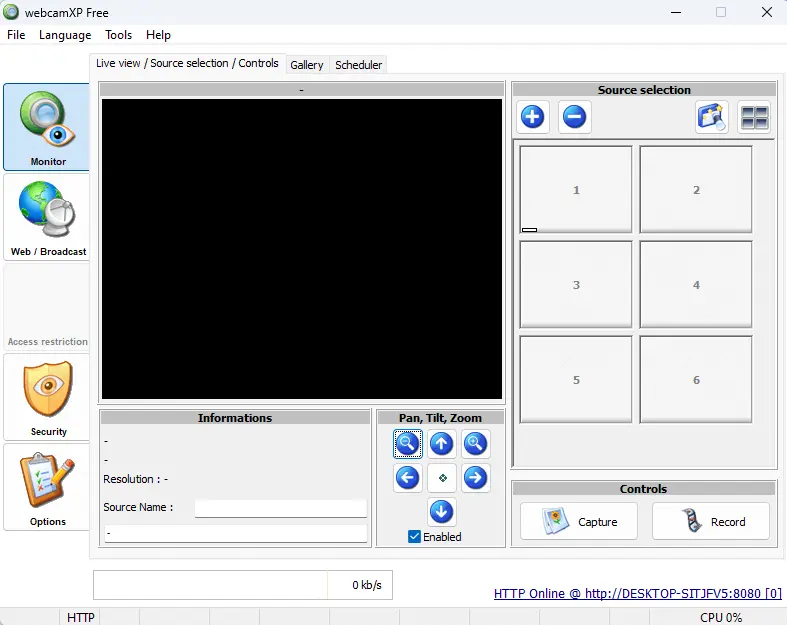
WebcamXP5 gives you complete control over their surveillance requirements.
The Live View / Source Selection / Controls tab allows you to add and delete cameras (sources).
You can monitor the data streaming live from their connected sources, and adjust connected sources (through panning and zooming).
Along with that, Webcam XP5 gives you the power to keep the records of data streaming from all connected sources in the form of. JPG stills and recorded movies.
Multi-Language Support
Webcam XP 5 supports multiple languages but there is still a limitation in language. However English is used as the default language but it supports 7 more languages, listed below:
- Dutch
- English
- French
- German
- Italian
- Spanish
- Portuguese
- Russian
High-Resolution Image Quality
With Webcam XP5’s modern, advanced, and futuristic technology, it delivers high-resolution image clarity.
The pictures are very clear and detailed. With Webcam XP5’s image output, you will never face any quality issues while you’re in a video conference.
Its high-quality image-capturing function captures the image sharply and enhanced details.
Even in low-light conditions like, a room with minimal light or if you’re facing any other issues due to which you aren’t able to get proper lighting conditions in your surrounding, don’t worry as Webcam XP5 has got you covered.
Webcam XP5 adjusts the aperture according to your lighting condition and improves the overall picture quality before it delivers it to the other end.
Broadcasting over the Web at your fingertips.
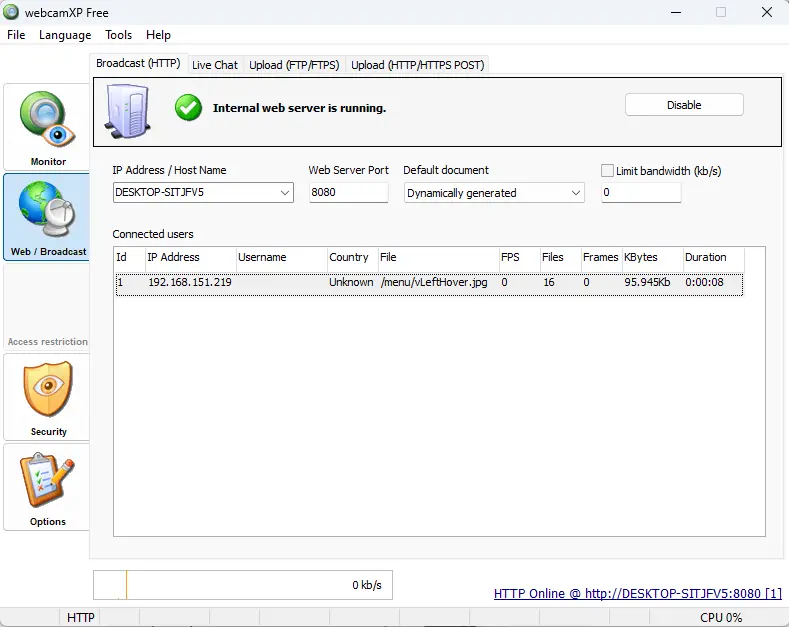
Wondering What is Broadcasting? – Broadcasting over the Web refers to the live transmission of audio, video, or other content to a wide audience through the Internet, allowing real-time viewing or listening from multiple devices worldwide.
With the help of Webcam XP5, you can broadcast your video/image over the web over HTTPS. You can create HTML and Integrate it with your own site.
You can even Upload via FTP and HTTP.
Webcam XP5 offers the most interesting and useful feature i.e., LIVE CHAT.
Noise Cancellation/Reductio Build-in with Webcam XP5
We often face background noise issues while attending Video meetings and to be honest, it’s annoying as well as embarrassing.
Webcam XP5 has recognized this issue and implemented a built-in noise cancellation feature that works like a charm.
Webcam XP5 intelligently tries to separate excessive ambient noise from your voice and focuses on your voice before it delivers it to the other end. Because of this, the other end participants can hear your voice clearly and completely audible, without causing any disturbance or issues.
This will enhance your overall video conferencing experience in audio communication.
Restriction & Password Protection
Sometimes it’s necessary to block camera access to selected users, or just block selected computers from accessing your Webcam XP5’s camera data, this is where Webcam XP5 Access Restriction and Password Protection feature becomes very useful.
Webcam XP5 allows you to restrict access to your data for your selected users or computers.
High-end Security
There’s a tab named “Security” in Webcam XP5 which serves you several tools which allow you to make Webcam XP5 function for camera-based security purposes.
Mostly webcam xp5 has been used in hotels for security purposes.
The security feature provides you with many essential options like – Audio Detection, Motion Detection, Reconnaissance, and much more.
AI-Based Face Tracking and Auto-Focus
Not gonna lie, this feature amazed me a lot. It’s an ai-based autofocus function, which keeps your face in focus throughout the video conference if you’re using Webcam XP5.
It gets more useful if you’re a teacher and moving around while teaching or writing something in your whiteboard and you need to move constantly while teaching. It gets annoying when you’re always getting out of focus and your camera gets blurry all of the time.
This face-tracking auto-focus feature of Webcam XP5 solves the problem in an instant.
Webcam XP5 smartly focuses your face and keeps on tracking it, detecting your motion and adjusting its focus accordingly.
So, never need to worry, you’re always in focus!
Also read: Latest Fitnex Sense Smartwatch [UPDATE] August – 2023
9 Advance Key Features of Webcam XP5 You Must Know!
Capability to Remote Pan, Local, and Tilt control completely – Use can use Creative LiveMotion, Logitech Orbit, and IP Camera to use this Function
Supports HTTP/HTTPS & FTP/FTPS
Supported Devices for Webcam XP5
- Here is the list of devices that supports Webcam XP5 you should know:
- USB Webcams – Required WDM Driver
- Network Cameras – JPEG/MJPEG/MPEG4 (Supported Formats)
- TV, Analog, or Multi-input Capture Cards – Requires WDM Drivers
- Windows Media Stream (ASF)
- Local Video Files – Supports multiple formats like AVI/WMV/MP4/MOV & more
- Wowee Rovio
What are the Streaming Modes Which are Supported by Webcam XP5?
Webcam XP5 Supports many streaming modes like:
- Supports still JPEG Images
- Flash Client Support (compatible with most operating systems and handheld devices)
- Supports Javascript Clients (MJPEG or JPEG PUSH)
- Windows Media Streaming (audio + video) [webcamXP]
- Flash Video streaming (audio + video)
- Windows Mobile client
Advantages and Disadvantages of Webcam XP5
- You can monitor the data easily
- High-Resolution Image Clarity
- AI-Based Auto face tracking feature
- Noise reduction
- High Security
- Privacy Oriented
- The field of view is limited – It’s not a wide-view camera so sometimes it’s difficult to capture larger views.
- Connectivity problems exist, you might face internet connection issues rarely.
How To Install webcamXP5 on Your PC
Here are the complete steps to install intitle:”webcam xp5
Click Here To Download the WebcamXP5
Before you proceed to Install webcamXP on your Windows PC, there are some requirements that your PC needs to fulfill.
- Microsoft Direct X9 and Windows Media Player must be installed
- Webcam XP5 supports Windows Media Player 9, 10, and 11.
Let’s proceed with the installation process.
Double-click on the wxpfree590.exe installation program. After this, the Installation Wizard will open
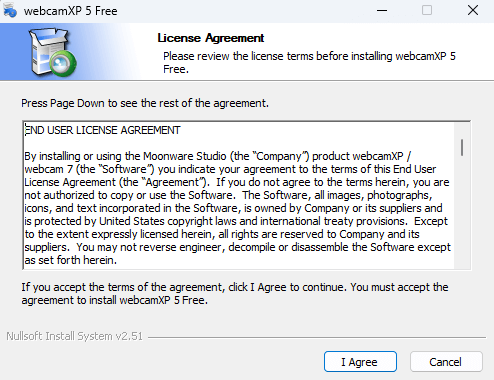
Click on the “I Agree” button, where you will agree to Webcam XP5 Terms and Conditions for use.
After this, In the next window, you’ll be provided with 2 more options along with webcamXP 5
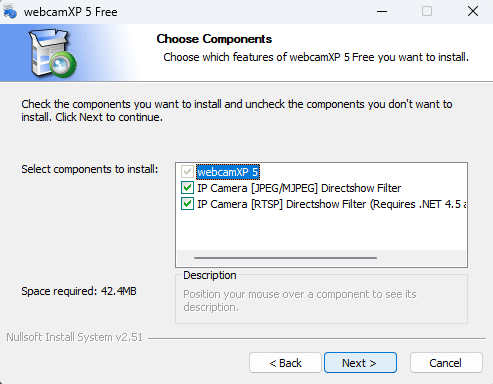
The following options are available:
- IP Camera [JPEG/MJPEG] Directshow Filter
- IP Camera [RTSP] Directshow Filter (Requires .NET 4.5)
Keep the 2 boxes checked by default.
Click on Next >
Further, select your installation directory in which,
C:\Program Files\webcamXP5\ is selected by default
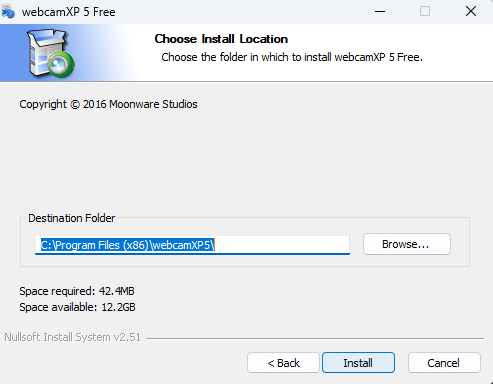
Click on the “Install” button to start the installation.
After a few seconds, depending on your PC specifications and performance, webcamXP5 will be installed successfully.
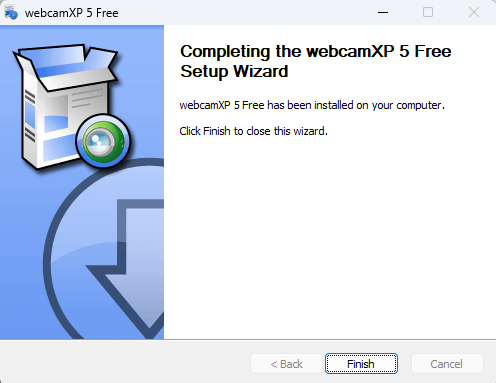
After the installation is complete, a new window will open showing “Completing the webcamXP 5 Free Setup Wizard“
Click on Finish
After this, you can open your start menu and type “WebcamXP 5” and open it.
For any more queries regarding technology, you can contact us or comment below.
What is a Webcam?
Webcam is a video camera that is supposed to be attached to your computers but on a laptop, it’s installed by default. With the help of a webcam, you can click images or shoot videos.
Conclusion
Right now, Webcam XP5 is one of the best, most powerful video-calling webcam.
Webcam XP5 provides a lot of useful and unique features like enhancing your image quality even in low lighting conditions, serving ai-based face tracking features, noise cancellation by focusing your audio, and dampening background noises.
Totally privacy-centric and secure.
Webcam XP5 comes in handy for your video conferencing work even if you are a working professional or a student, it helps everyone and enhances the video meetings experience to a very high extent.
Try webcam xp5 now and improve your experience in video conferences.
People also read:
Download BGMI x Dragon Ball Super v2.7 APK+OBB
Best Laptop for BCA Students [Handpicked] & For All Students
