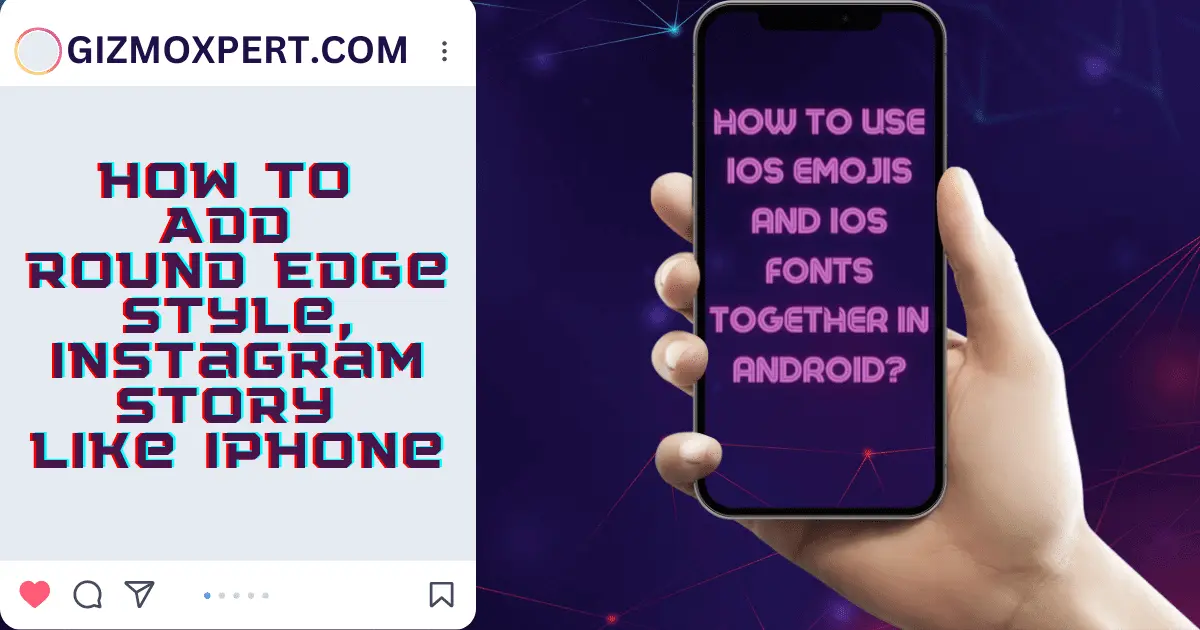Hey guys! I’ve brought you an updated way to get ios emoji + ios font on Android Instagram.
iOS users have some cool and exclusive fonts and emojis and they aren’t available for Android devices yet. But, worry not with this new latest trick I will tell you, how you can use iOS emojis and Fonts together just like iPhones.
You can also add Round Edge Instagram Story like iPhones without using any external apps.
Android phones with Android 12 and above have iOS emojis by default. You can get Gboard from Playstore and check all the iOS emojis from there.
- Trying to use the latest iOS Emoji in Instagram Stories but it looks like Normal Old Android Emoji. Now you can use the latest iOS Emojis on your Instagram Stories like iPhone and use the latest iOS fonts too.
- To get iOS Emojis on Instagram Story on Android phones we will use AeroInsta, it is a powerful and feature-packed Instagram Mod. This app isn’t an official app by Meta Instagram but it’s completely safe to use.
Also Read: Best Laptop for BCA Students
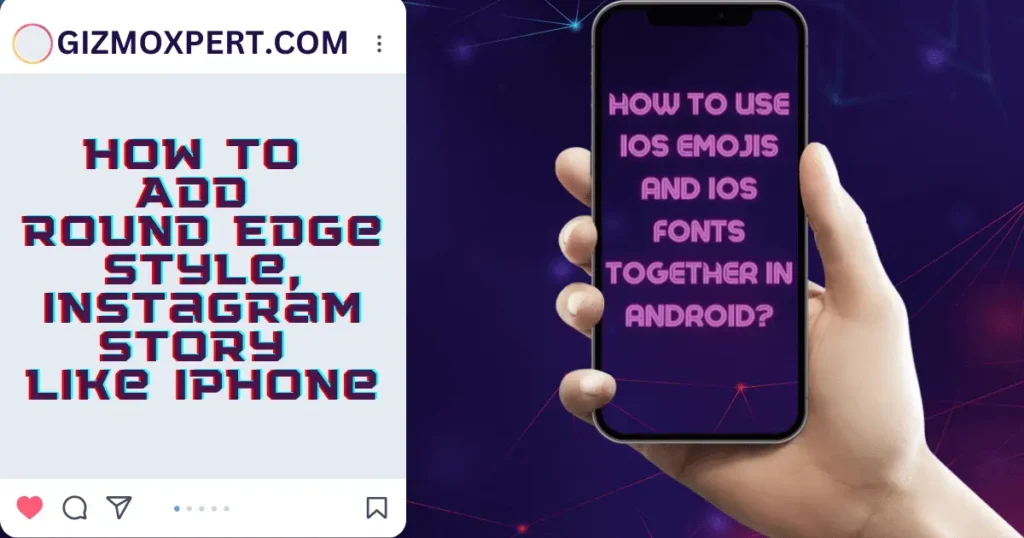
How to Use iOS Emojis and iOS Fonts Together in Android?
Here is the detailed and easy tutorial to use iOS Emoji and iOS Fonts Together
This method will work for all Android phones. You can use iOS Emojis and iOS Fonts together on all apps like Instagram, Snapchat, TikTok, Telegram, WhatsApp, and all other apps.
Step 1
Go to Settings of your phone and search “Language and Region”
Step 2
By default your current location will be selected, but change the region to Myanmar and save it.
Step 3
After you select the Myanmar region and save it, you will see a new option below “Support Dai Characters”
Step 4
Enable “Support Dai Characters”
“Support Dai Characters” will not be visible if you select any other region except Myanmar.
If you don’t see “Support Dai Characters” then go to the main page of settings and search “Support Dai Characters” in the search bar, you will find it easily.
Step 5
After you enable “Support Dai Characters” you will notice your font will change to iOS fonts automatically. Your normal Android emojis will be replaced with new iOS 17 emojis.
After you successfully follow these steps you will be able to see iOS 17 emojis and iOS fonts on your Android phones.
Troubleshoot
What to do if you still don’t get iOS emojis and Fonts on your Android phone after following all the steps? Don’t worry I have provided some troubleshooting guides that you can go through and successfully get iOS 17 emojis and iOS 17 fonts on your Android phone.
- Switch to the default stock Keyboard app of your Android phone to use the latest iOS 17 emojis.
- Install Gboard if not already installed.
- Update your default keyboard.
Also Read: BGMI x Dragon Ball Super v2.7 APK+OBB | Arm64 & Armv7 | 90fps Enabled
How to fix the time after changing the region to Myanmar?
After you change the region of your Android phone to Myanmar to get “Support Dai Characters” options so you can use iOS 17 emojis and Fonts. You will notice in rare cases that your Android phone’s time has been changed. Worry not, as I have got the fix for that as well.
Step 1: Go to Settings
Step2: Go to Additional Settings
Step 3: Click on “Date and time” option
Step 4: Toggle off “Set time automatically”
Step 5: Wait for 5 seconds
Step 6: Toggle on “Set time automatically”
After following these steps your timing issue will be fixed effortlessly.
How to Add Round Edge Style, Instagram Story Like iPhone
Instagram for iPhones has this exclusive feature of Round Edge Style Instagram story. This feature has not yet come for the Official Instagram Android App. But with InstaPro v10.10 you can add Round Edge Style, and Instagram Story with iOS 17 Emojis and Fonts together.
Get the InstaPro v10.10 from the given link below.
After you download and install the Instagram app from the link above, log in with your account.
Now, I will tell you step by step how you can add round edge style for Instagram story like iPhone.
Step 1
Long press on the Home button for 3 seconds
Step 2
Your developer option of Mod Instagram will be enabled after you long press
Step 3
Open “MetaConfig Settings & Overrides”
Step 4
Go to your home screen, force close the Instagram app.
Step 5
Open Instagram
Step 6
Open Developer option of Instagram
Step 7
Search for Mention then you will get a option “is enabled = false (default(null server value latest)” – Enable it
Step 8
Now the round egg mention will work flawlessly
If you face any difficulty following the above guidelines, then feel free to comment below. I will reply to your comment with solutions quickly.